Custom T-Shirt Guide, Custom T-Shirt Printing, DTG Printing
Create Your Own Custom Image T Shirt: A Step-by-Step Guide
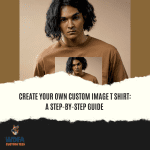
Are you looking to make a statement with your clothing? One way to do so is by creating your own custom image t-shirt. Not only is it a fun and creative activity, but it also allows you to express yourself in a unique way. In this article, we will walk you through the step-by-step process of creating your own custom image t-shirt.
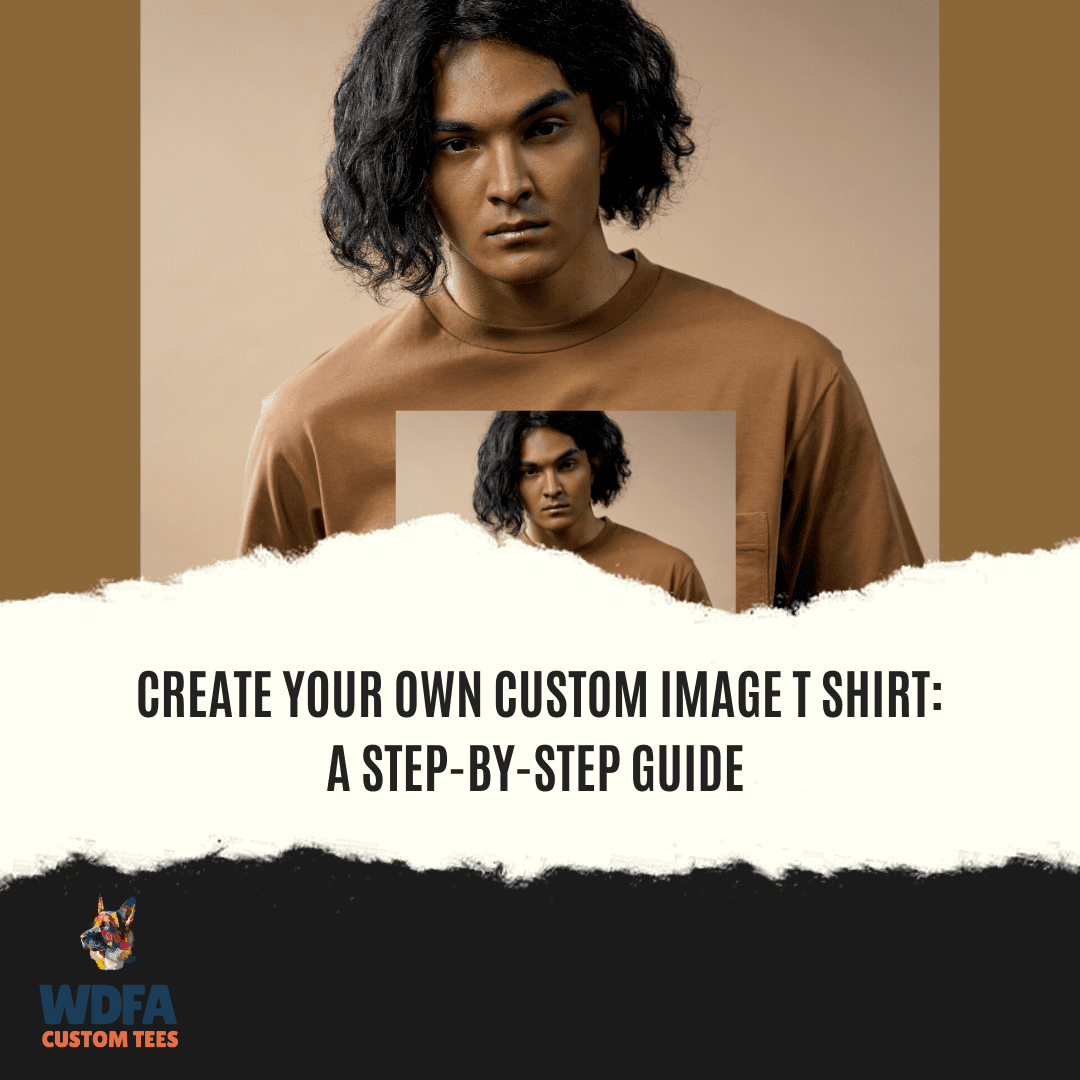
Step 1: Choose Your T-Shirt
The first step in creating your custom t-shirt is to choose the shirt itself. There are a few things to consider when selecting your t-shirt:
- Material: T-shirts are typically made of cotton, polyester, or a blend of the two. Cotton is a natural, breathable fabric that is often preferred for its comfort. Polyester is a synthetic, moisture-wicking fabric that is popular for athletic wear. Consider what you will be using the t-shirt for and choose a material that is suitable.
- Size: Make sure to measure yourself and choose a size that fits well. It’s important to note that t-shirt sizes can vary between brands, so it’s a good idea to refer to the size chart provided by the manufacturer.
- Color: Think about the color of your t-shirt and how it will complement the image you are planning to print. If you are using a light-colored image, a dark-colored t-shirt will provide a nice contrast. Similarly, a light-colored t-shirt can make a dark image pop.
Step 2: Choose Your Image
The next step is to choose the image that you want to print on your t-shirt. You can use a personal photo, a graphic design, or a combination of both. Here are a few things to consider when selecting your image:
- Quality: It’s important to use a high-quality image to ensure that the final product looks sharp and clear. Avoid using low-resolution images or ones that are blurry or pixelated.
- Size: The size of the image will depend on the size of the t-shirt and how much of the shirt you want the image to cover. Keep in mind that larger images will require more ink and may be more expensive to print.
- Copyright: Make sure that you have the right to use the image that you choose. If you are using a personal photo, you should be fine. However, if you are using an image from the internet, be sure to check for copyright restrictions.

Step 3: Select a Printing Method
There are several different methods for printing images onto t-shirts, each with its own advantages and disadvantages. Some popular options include:
- Screen printing: This method involves creating a stencil of the image and using it to apply ink to the t-shirt. It is a cost-effective option for printing large quantities of t-shirts and is suitable for both light and dark-colored shirts. However, it can be time-consuming and requires the use of chemicals.
- Direct-to-garment printing: This method involves printing the image directly onto the t-shirt using a special inkjet printer. It is a fast and convenient option, as it allows you to print a single t-shirt at a time. However, it is generally more expensive than screen printing and is only suitable for light-colored shirts.
- Heat transfer: This method involves printing the image onto a special transfer paper and then pressing it onto the t-shirt using a heat press. It is a quick and easy option that allows you to print a single t-shirt at a time. However, the image may not be as durable as those printed using other methods, and it is only suitable for light-colored shirts.
Step 4: Prepare Your Image
Once you have chosen your t-shirt and your image, it’s time to prepare the image for printing. If you are using a graphic design software, such as Adobe Illustrator or Photoshop, you can adjust the size and resolution of the image to fit your needs. If you are using a personal photo, you may want to edit it to improve the quality or to make any necessary changes.
Step 5: Place Your Order
Now that you have all the necessary elements, it’s time to place your order. If you are using a professional printing service, you will need to upload your image and provide any necessary details, such as the size and quantity of t-shirts you want. If you are using a do-it-yourself printing method, you will need to purchase the necessary equipment and supplies.
Step 6: Print Your T-Shirt
Depending on the printing method you have chosen, the next step will vary. If you are using a professional printing service, they will handle the printing process for you. If you are using a do-it-yourself method, follow the instructions for your specific method to print the image onto your t-shirt.
Step 7: Enjoy Your Custom T-Shirt
Once your t-shirt is printed, it’s time to show it off! Wear your new custom t-shirt with pride and let your personality shine through.
Creating your own custom image t-shirt is a fun and creative way to express yourself. By following the steps outlined in this article, you can easily make your own custom t-shirt at home or with the help of a professional printing service. So why wait? Start creating your own custom t-shirt today and make a statement with your clothing.
****************************************************************************
More About WDFA Custom Tees T Shirt Printing Service
We offer custom t shirts & t-shirt printing in Fremont, Newark, Union City, Hayward, San Leandro, Castro Valley, Milpitas and entire East Bay.
WDFA Custom Tees is a East Bay, CA t shirt printing company and serves the following communities:
Need Custom T Shirt Printing Newark
We offer Custom T-Shirt Printing in Union City
Local Custom T Shirts Hayward
Custom T-Shirt Printing San Leandro
T Shirt Printing San Francisco | Need Custom T Shirts San Jose?
We can help you with your Custom T Shirts Palo Alto!
T Shirt Printing Pleasanton | Custom T Shirts Dublin
For all of your custom t-shirt needs, please contact us as we also offer nationwide t shirt printing services that includes FREE SHIPPING!
Try us today for your t shirt printing needs! We offer custom t shirts specials every month!
Whatever your t-shirt printing needs maybe, we are happy to be your local custom t-shirt printing shop. If you have any questions regarding our t shirt printing services or if you have some custom t shirt ideas that you want to run by us, feel free to contact us!
Check out our 2022 Ultimate Custom T-Shirt Guide!
T Shirt Printing Fremont | Custom T-Shirt Printing Fremont |Custom T Shirts Fremont |Custom T-Shirts Fremont | Custom T Shirts San Francisco | T Shirt Printing San Jose | T Shirt Printing Palo Alto
Custom T Shirts Pleasanton | T Shirt Printing Dublin | T Shirt Printing Hayward | Custom T-Shirts Union City| T-Shirt Printing Union City | Custom T Shirts Newark | T Shirt Printing Newark| DTG Printing | DTG Printer | Direct To Garment Printing | T-Shirt Printing
